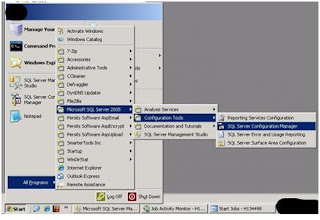Getting used to using your keyboard exclusively and leaving your mouse behind will make you much more efficient at performing any task on any Windows system. I use the following keyboard shortcuts every day: Windows key + R = Run menu This is usually followed by: cmd = Command Prompt iexplore + "web address" = Internet Explorer compmgmt.msc = Computer Management dhcpmgmt.msc = DHCP Management dnsmgmt.msc = DNS Management services.msc = Services eventvwr = Event Viewer dsa.msc = Active Directory Users and Computers dssite.msc = Active Directory Sites and Services Windows key + E = Explorer ALT + Tab = Switch between windows ALT, Space, X = Maximize window CTRL + Shift + Esc = Task Manager Windows key + Break = System properties Windows key + F = Search Windows key + D = Hide/Display all windows CTRL + C = copy CTRL + X = cut CTRL + V = paste Also don't forget about the "Right-click" key next to the right Windows key on your keyboard. Using the arrows and t