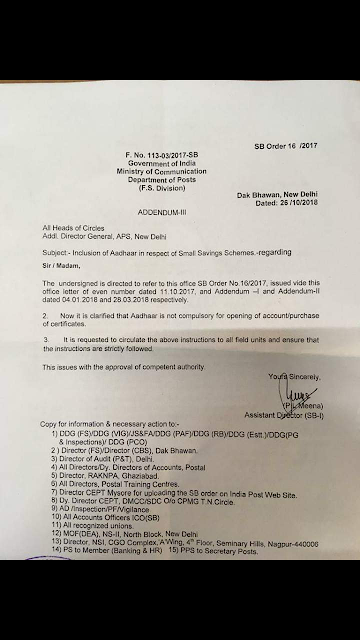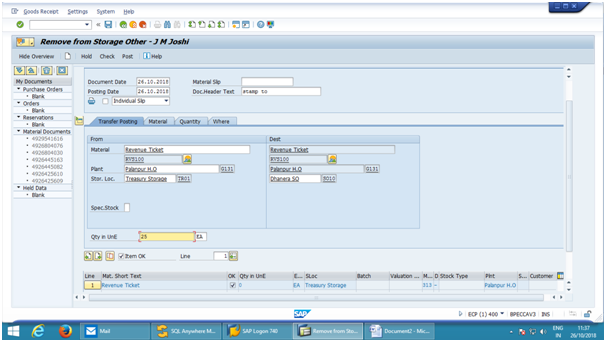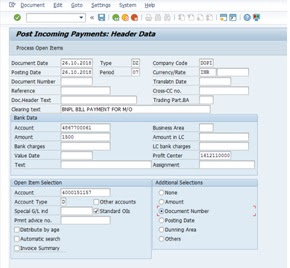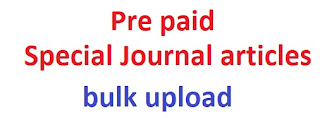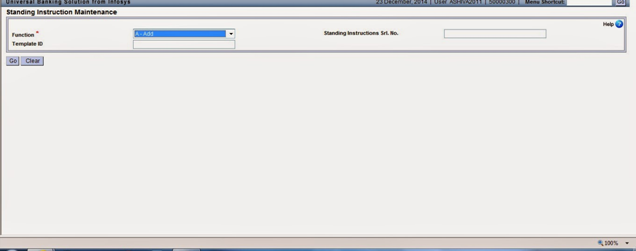Excel file to upload Special Journal Articles upload in POS Many Post Offices are sending Special journal articles without uploading the same in PO and after POS 4.0 , many POs are facing error "Db error, contact your system administrator" this error occurs due to many reasons like invalid pincode or other improper details in excel file. to overcome this issue, kindly download following excel file. Using this file,, you will be able to upload pre paid bulk registers in POS Download excel file In this excel file, there are two sheets, enter articles details in first sheet and then copy entire content from other sheet to notepad file. now upload the saved notepad file in POS. for any error related to POS, kindly comment the same here thanks Computer tips and tricks mcapracticles.blogspot.com Palanpur